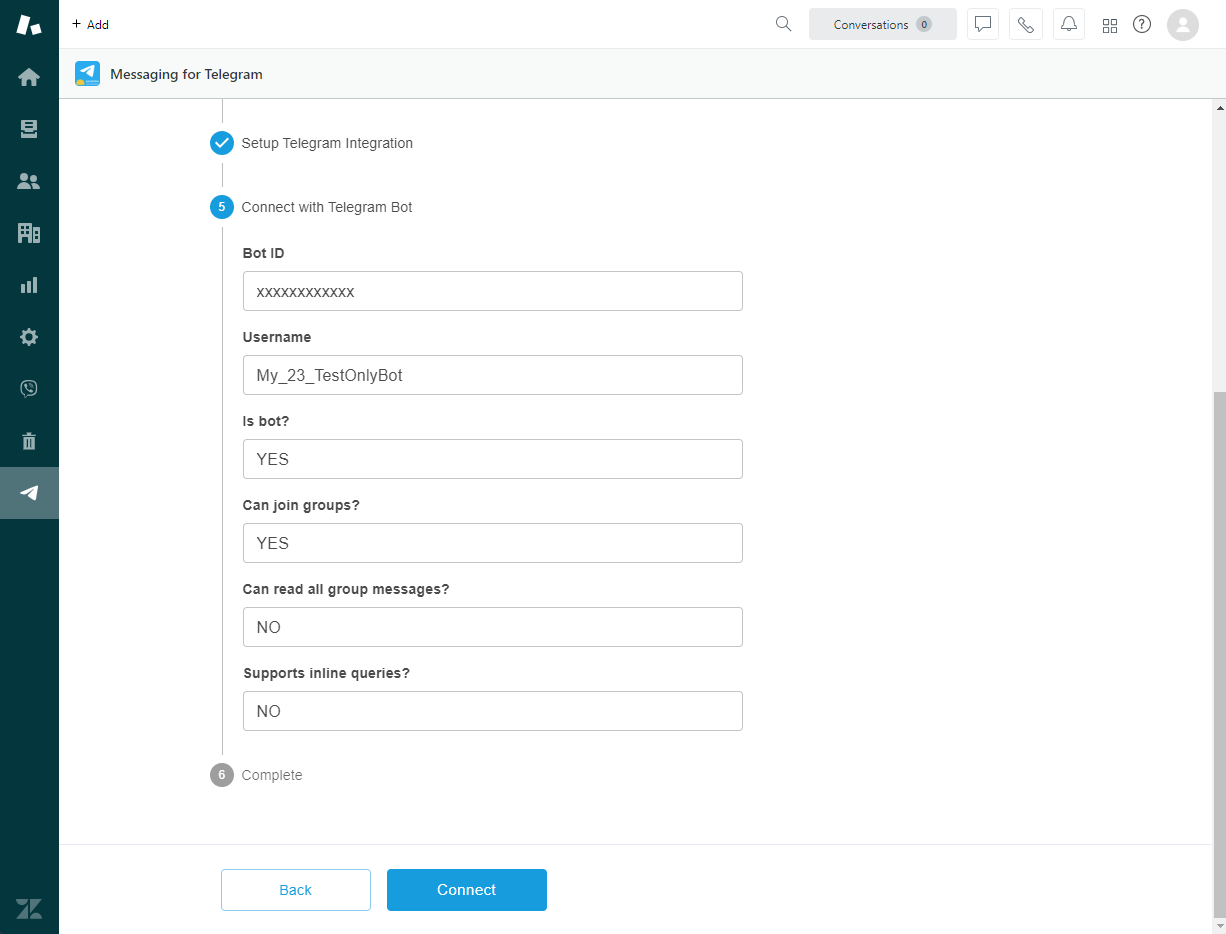Messaging for Telegram by DataFox Labs
Documentation
Overview
This App will require you to have an active Sunshine Conversations license (part of Zendesk Suite Professional or higher). If you would like to learn more about purchasing a Sunshine Conversations license, then please speak to your Zendesk representative who will be happy to help.
Engage with your Telegram™ users via Zendesk Suite (Sunshine Conversations). Unleash the full Zendesk power - with omnichannel routing, macros, triggers, ticket assignments and so much more!
Benefits of using Messaging for Telegram:
- ⚡Quick no-code installation
- ✉️ Send text, files and images back to Telegram users
- 🏷️ Add macros, triggers, tags to Telegram tickets
- 📊 Create custom reports in Explore on tickets from Telegram
- 📈 Monitor Telegram tickets in real-time on live dashboards on Explore (With Zendesk Suite Professional and above)
User Guide
Engage with your Telegram™ users via Zendesk Suite (Sunshine Conversations). Unleash the full Zendesk power - with omnichannel routing, macros, triggers, ticket assignments and so much more!
Follow the steps below to proceed:
- Install Messaging for Telegram App
Launch the app in the Zendesk Navigation Bar
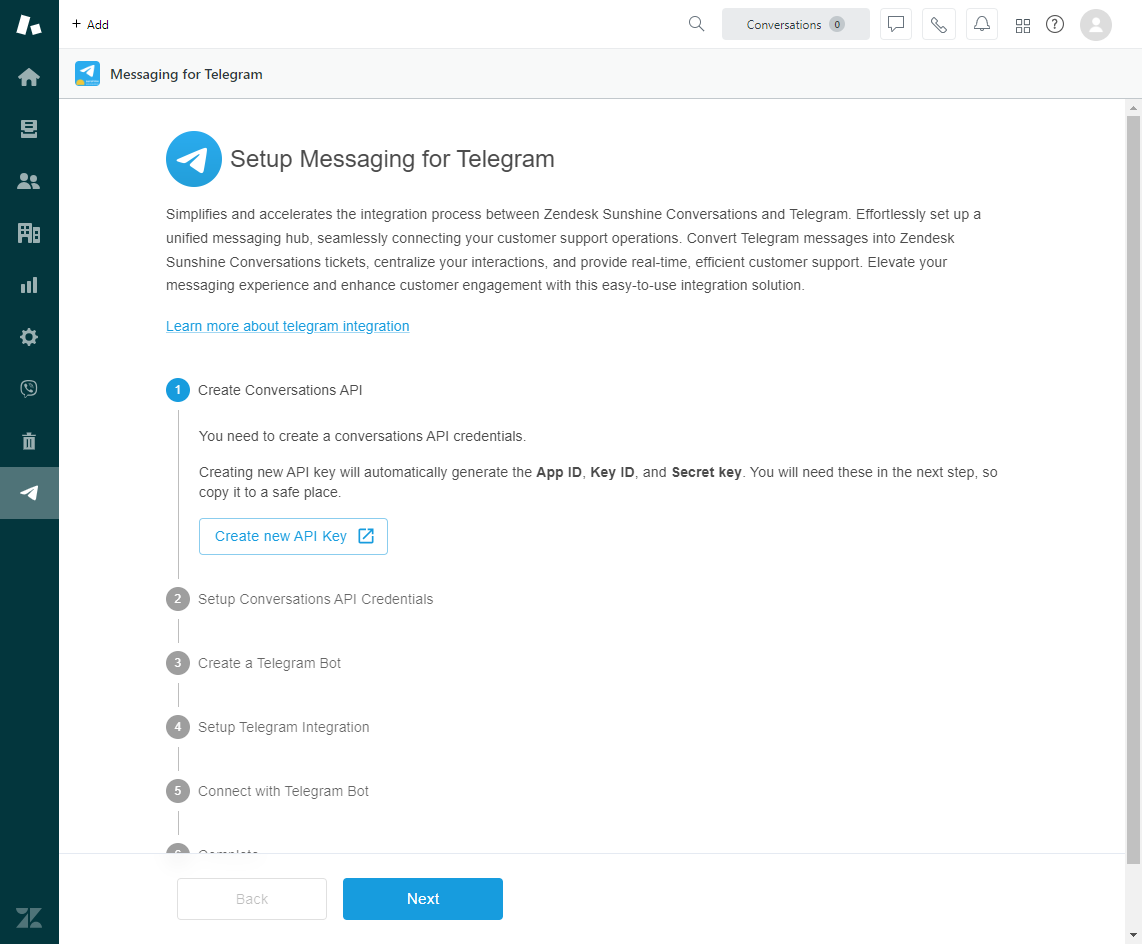
Create a new conversations API and copy the App ID, Key ID and Secret key
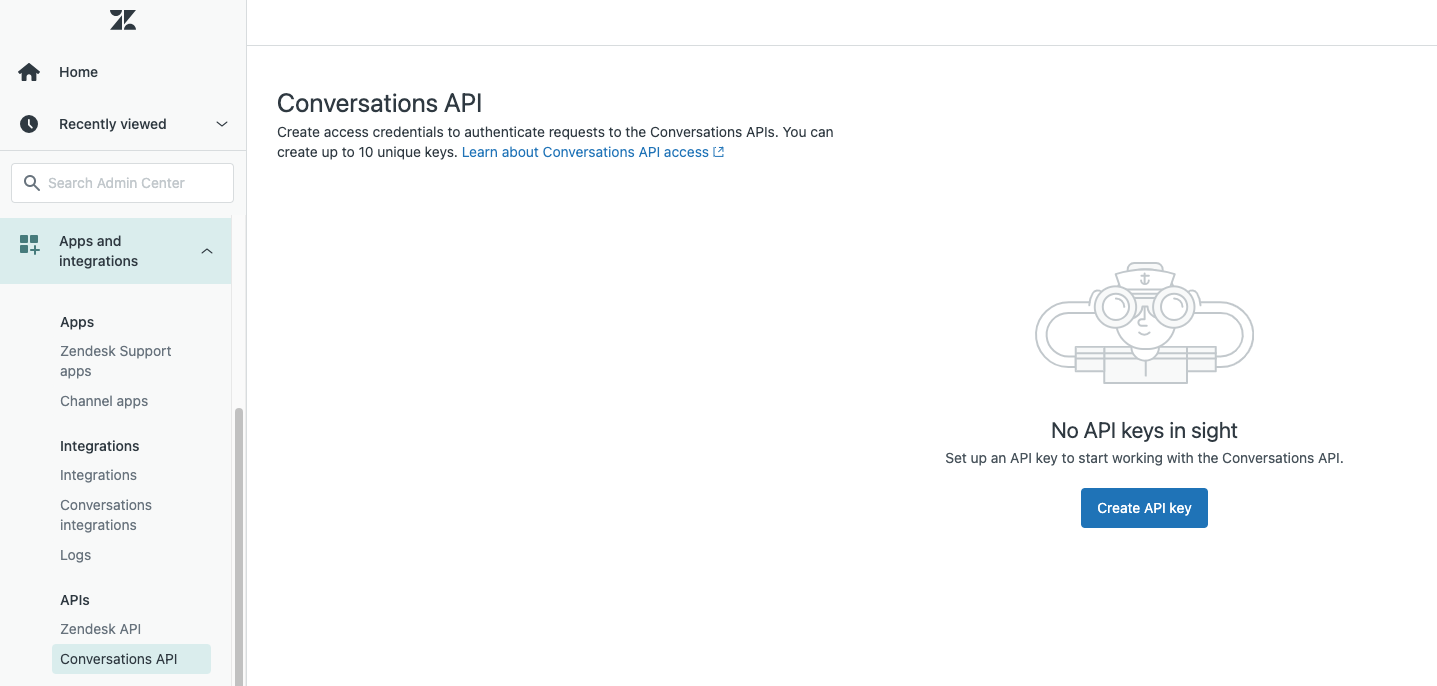
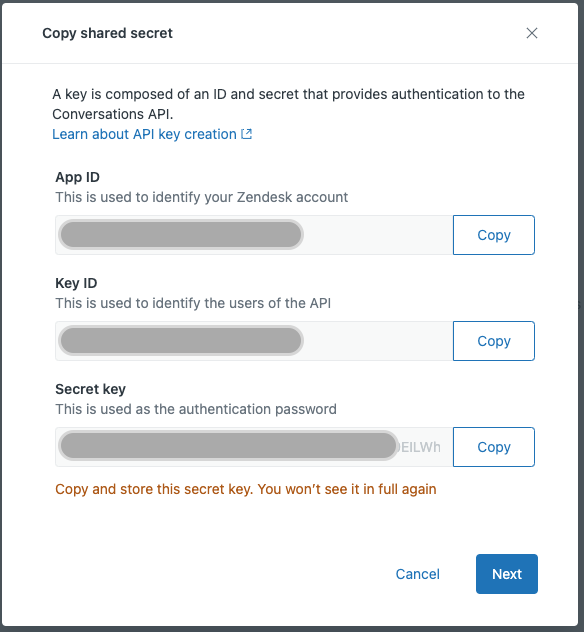
Return to the Messaging for Telegram app and enter the conversation API details
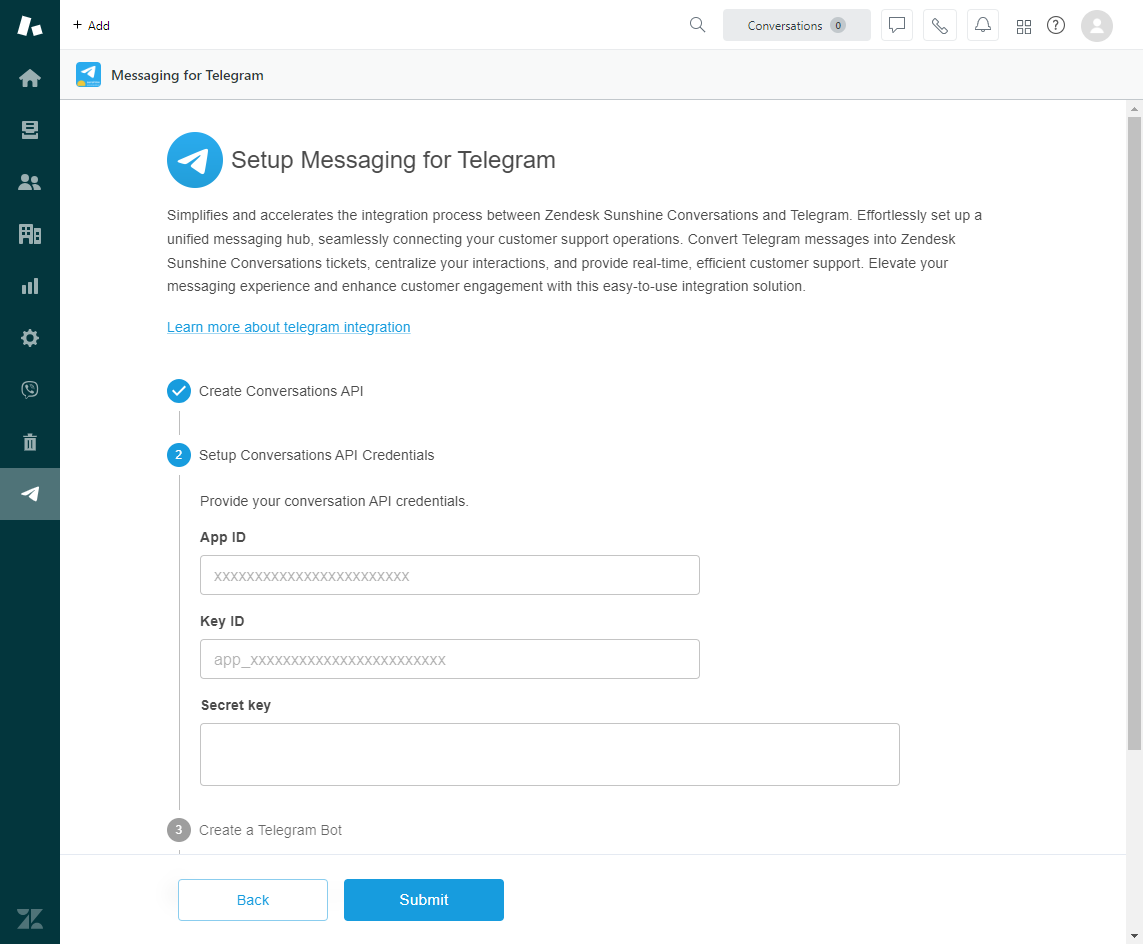
Proceed to login to your Telegram account and create Bot via @BotFather
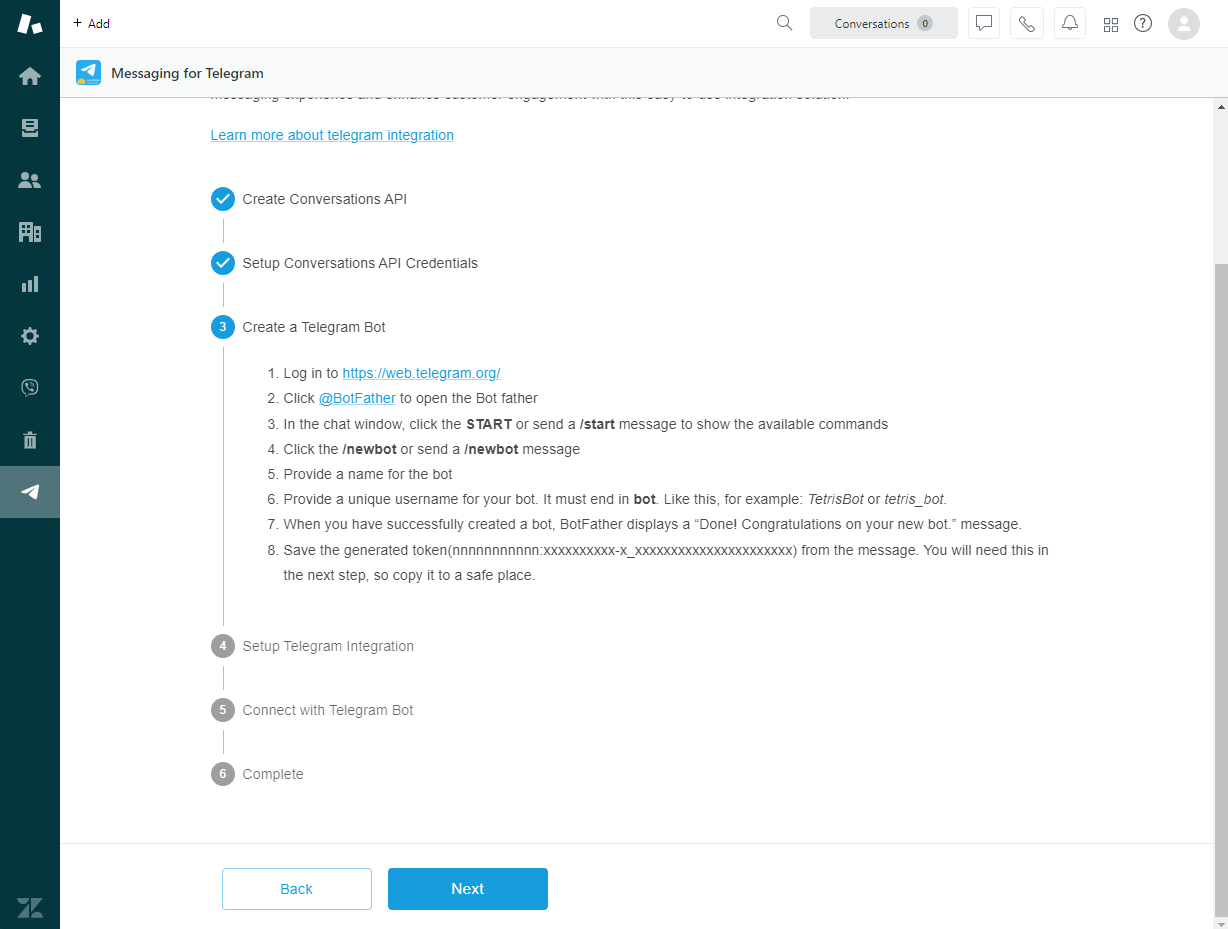
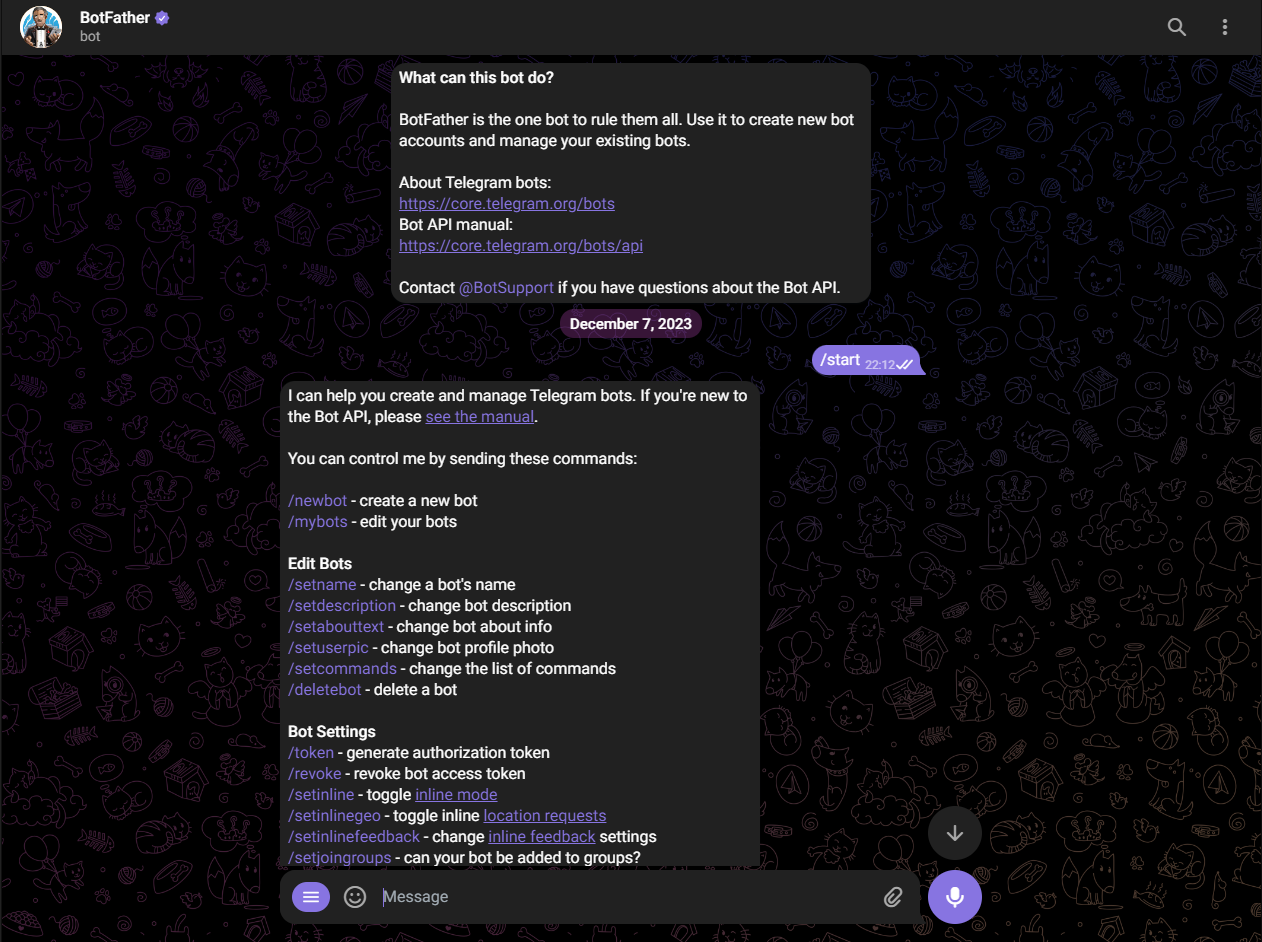
When you have successfully created a bot, BotFather displays a “Done! Congratulations on your new bot...” message including a token (you may reuse an existing token).
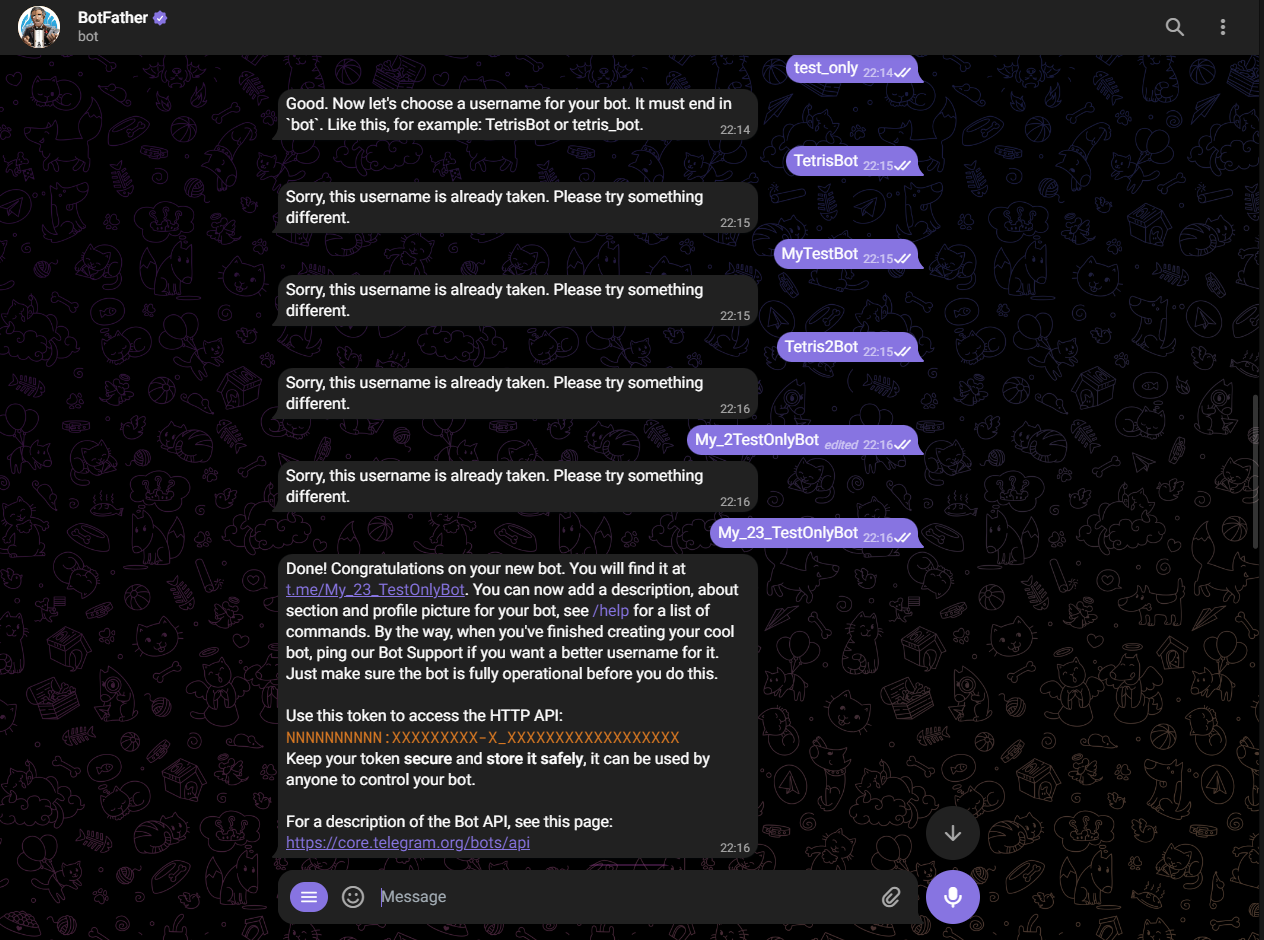
Paste the bot token in the Messaging for Telegram App
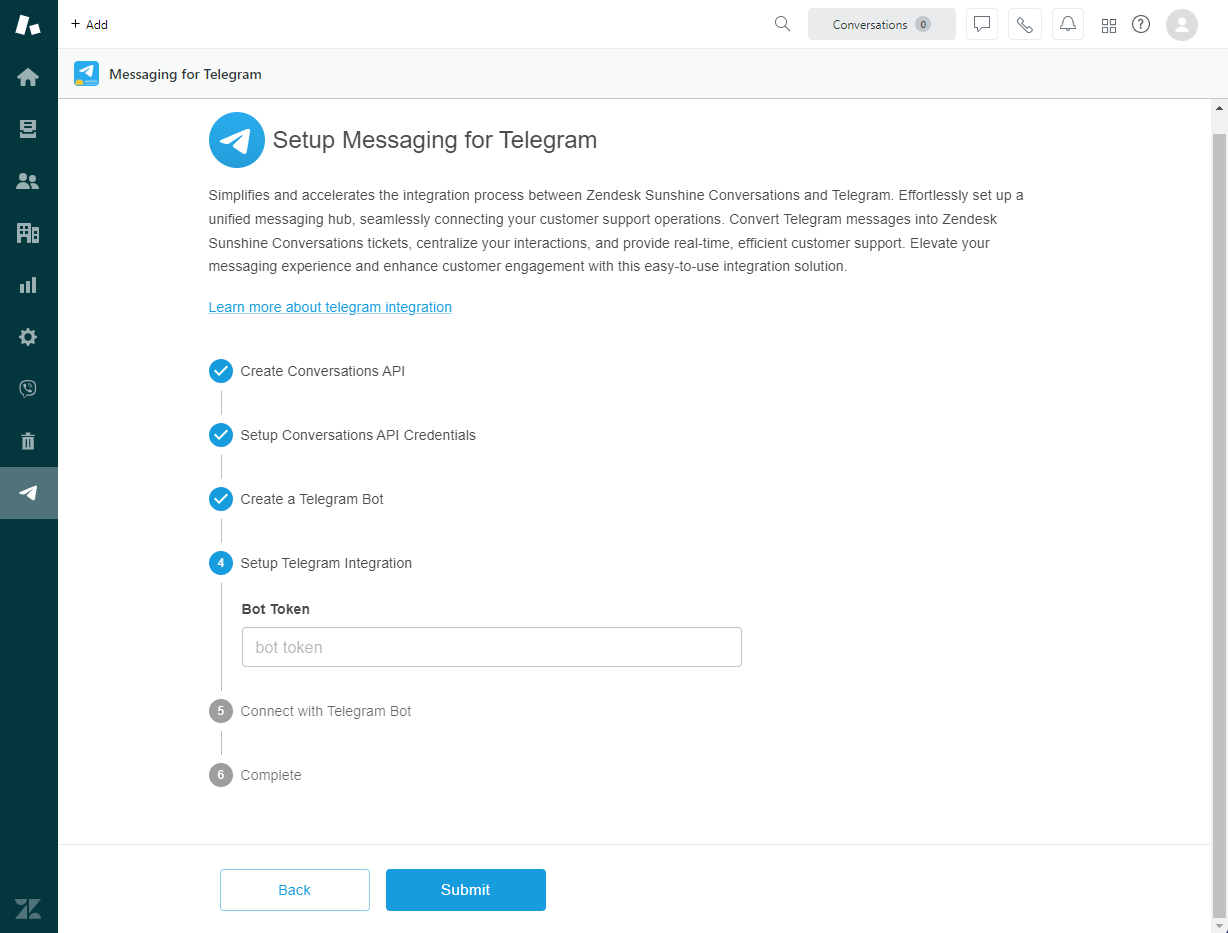
Click connect and the integration will be completed.